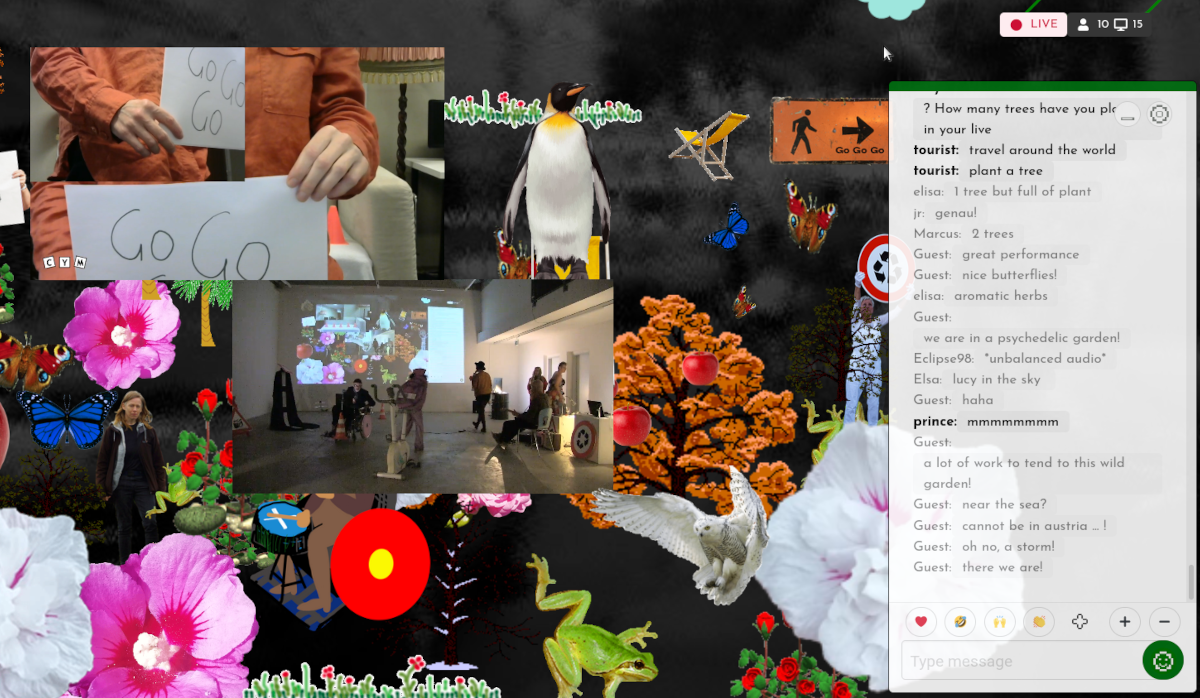This section explains how audio-visual streams work in UpStage and gives step by step instructions for setting up a stream and manipulating it on stage, as well as tips for optimising your stream to minimise lag (delay).
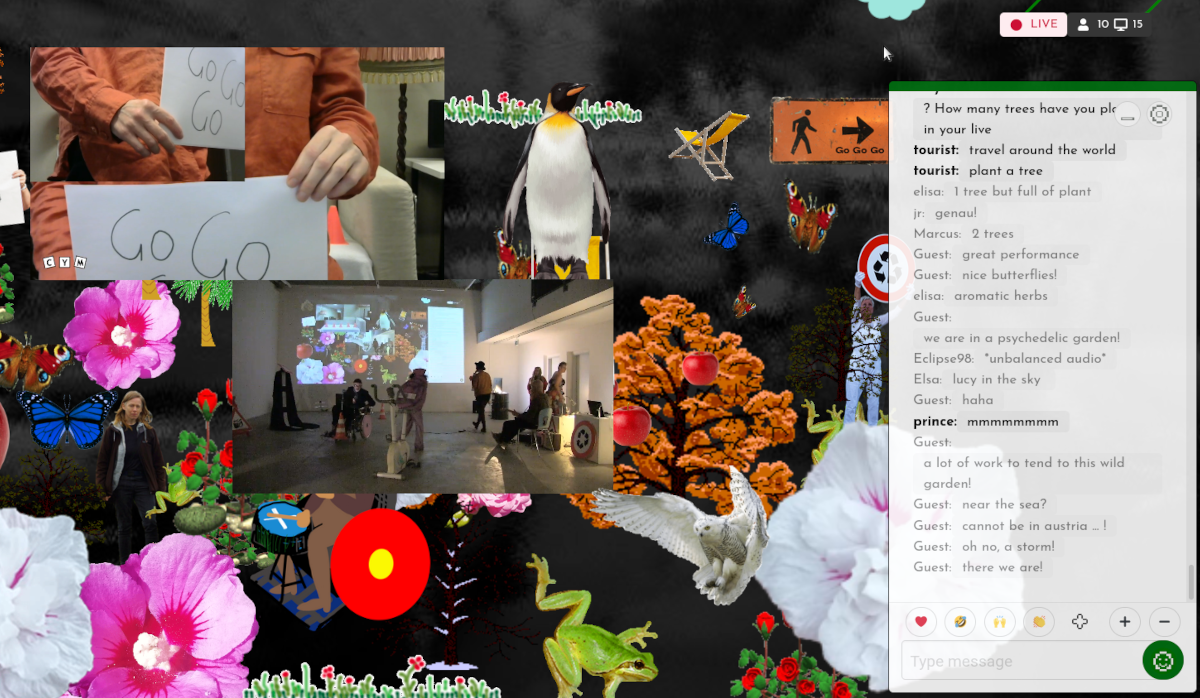
This section explains how audio-visual streams work in UpStage and gives step by step instructions for setting up a stream and manipulating it on stage, as well as tips for optimising your stream to minimise lag (delay).