As a player, you can log in and enter stages that you’ve created or been given player access to. You’ll see the on-stage player tools that aren’t visible to the audience; these tools allow you to manipulate digital media in real time on the stage in order to present live performances.
To enter a stage as a player:
- Log in to UpStage from the Foyer.
- You arrive at the Stages list.
- Locate the stage you want to enter and click on the green “ENTER” button at the right.
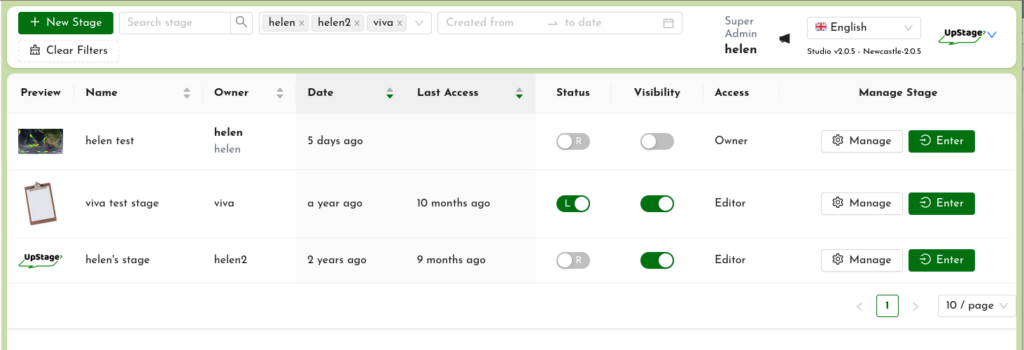
You can also enter a stage directly from a link on the Foyer page, another webpage or email. When you do this, a pop-up window will appear:
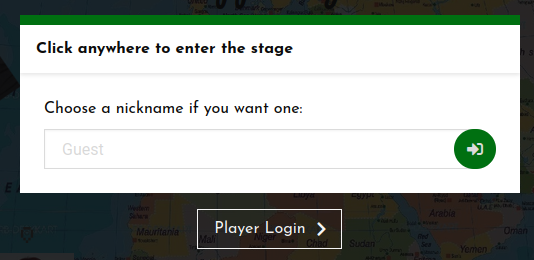
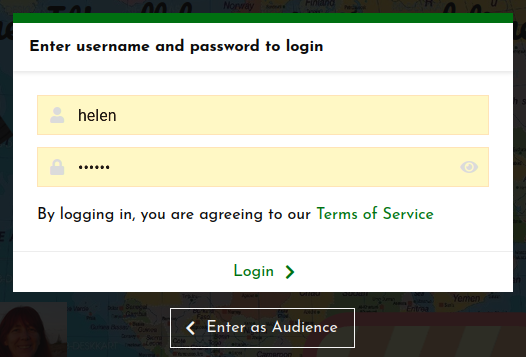
Click on “Player Login” then enter your username and password. Click “Login” and you will enter the stage as a player (as long as you have player access to that stage).