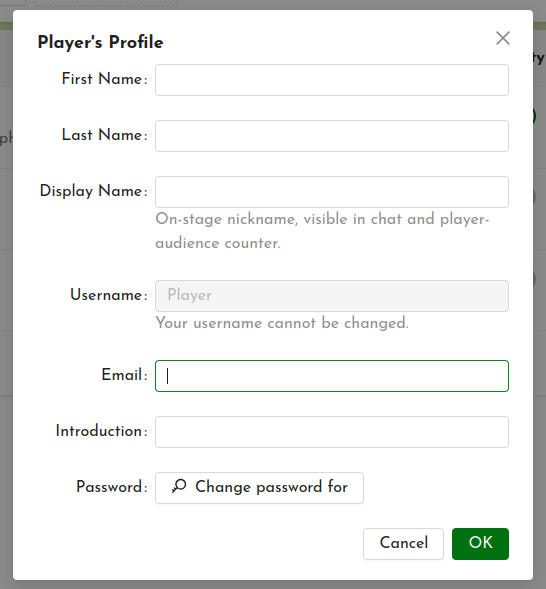You can update any information entered during registration, such as your email address or password, from the “Profile” interface. This can be accessed either from the navigation menu at the left-hand side of the Studio, or from your player name at the top right of the screen.
The pop-up window shows your name, username, email address and introduction text. To modify any information, write directly in the fields, and then click “OK”.