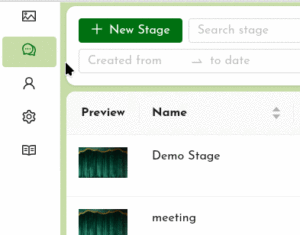Live stage tools
On a stage that you have player access to, you will find these tools in the left-hand menu (the audience doesn’t see the tools). Go to the relevant chapters in this manual to learn about each tool.
Audio tool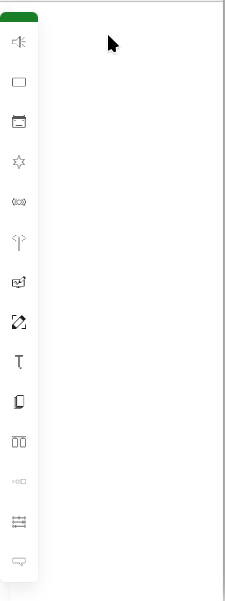
Backdrop tool
Avatar tool
Props tool
Stream tool
Meeting tool
Live drawing tool
Object drawing tool
Text tool
Depth tool
Curtain
Scenes
Stage settings
Player chat
The Studio
In the Studio, players can create stages, upload and manage media items, and edit their profile.
Those with Admin status have access to the Admin area to approve new players and other tasks. Read the relevant chapters in this manual to learn more about what you can do in the Studio.