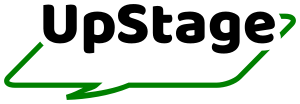Welcome to the user manual for the new UpStage, relaunched in October 2021. This manual is updated on an ongoing basis as the software is updated.
May 2025
UpStage v3.0.0 has been released!
and we’ve been so busy with that, we haven’t had time to update the manual. We will do it just as soon as we are able.
Meanwhile check out the video tutorials, now a little out of date,
giving a quick introduction to the on-stage player tools!
This manual is intended for anyone who wishes to create and present cyberformances (live online performances) using UpStage. There’s also information for audiences, to help you have the best possible experience.
The first section provides a background to the platform, its history and community. There’s some general technical information, and you can learn about the team and how to get involved in the UpStage community.
Tips for AUDIENCE are included in the next section; this is also useful for Players (artists, creators) to know what tools and possibilities the audience has in UpStage, and how your audience will experience your cyberformance.
UpStage users are known as players: the PLAYER section explains how to create an account, manage your profile, and create your own live stage.
The MEDIA MANAGEMENT section describes how to upload and manage media including graphics, animations and audio files which can then be assigned to your stage to use in performances.
The ‘live’ stage is where performances are created and presented; the PLAYER: ON STAGE stage section gives an overview of how the stage functions, and the LIVE STAGE TOOLS section explains the on-stage tools that allow real-time manipulation of your uploaded media as well as live drawing, live text and audio-visual streams.
There’s a section dedicated to STREAMING, which explains how to optimise your stream and further explore the creative use of live streams.
RECORDING AND STATISTICS explains how to record performances in UpStage, and the statistical information that’s available during live performances.
The ADMIN section explains tools that are available to players with admin status, to manage other players and the configuration of the UpStage instance.
Lastly, the APPENDICES include a Glossary of terms and a Troubleshooting section.
We hope this manual helps you to use and have fun in UpStage. If there’s something missing or unclear, please email info@upstage.org.nz.