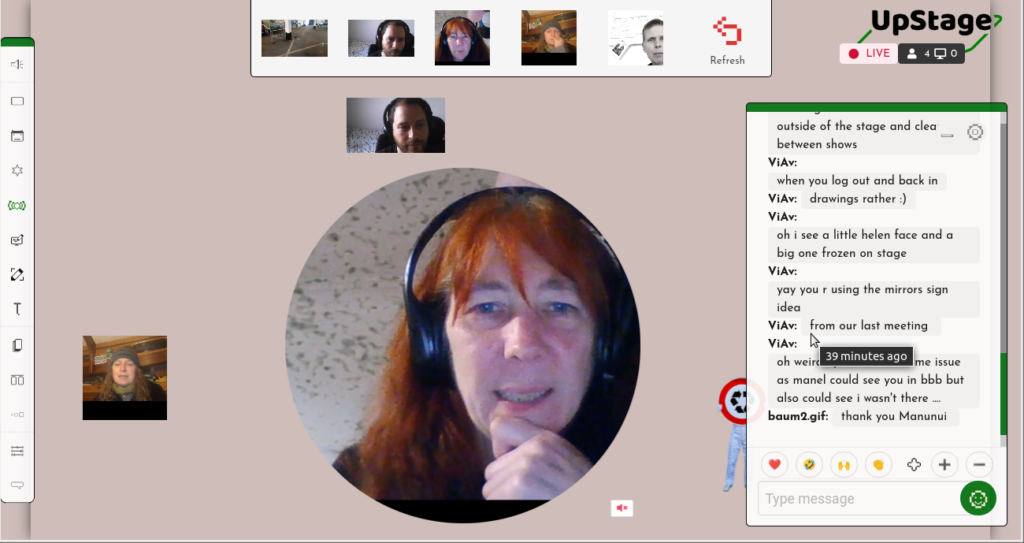Before you enter your live stage and start creating your cyberformance, check out this section. There’s an overview of the on-stage tools and other information that is useful to know before you begin.
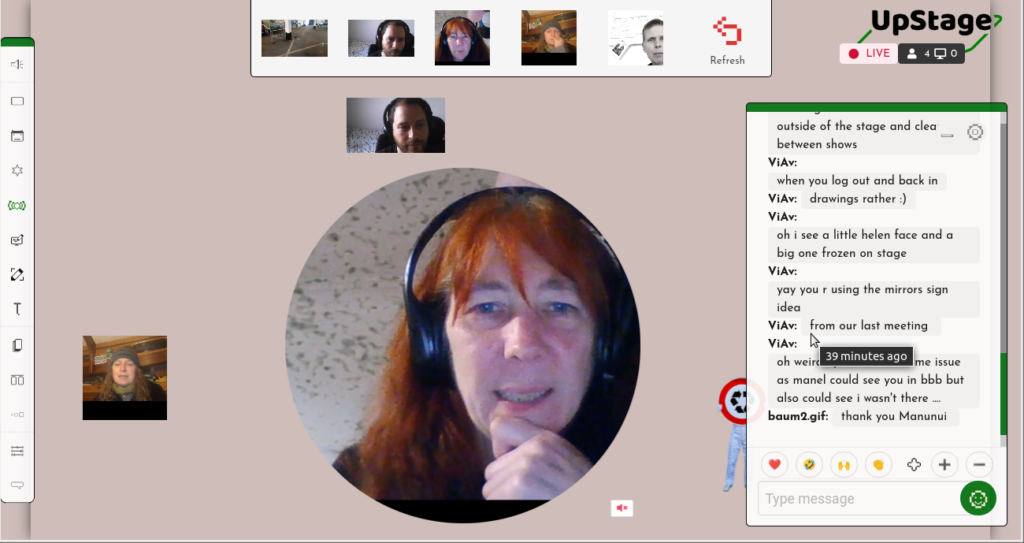
Before you enter your live stage and start creating your cyberformance, check out this section. There’s an overview of the on-stage tools and other information that is useful to know before you begin.